Access tokens
When working with the Texterify CLI or other integrations you will need an access token. You can generate an access token by clicking on your name in the upper right corner and then selecting Access tokens (or just click here if you are using the cloud Texterify instance.
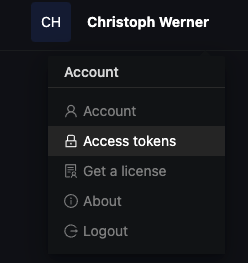
Enter a meaningful name (like where you want to use it) and click on Create access token. You will be immediately prompted with your access token. You won't be able to view your access token again, but you can always create a new one at any time.
caution
Keep your access token private and only share it with services you trust.