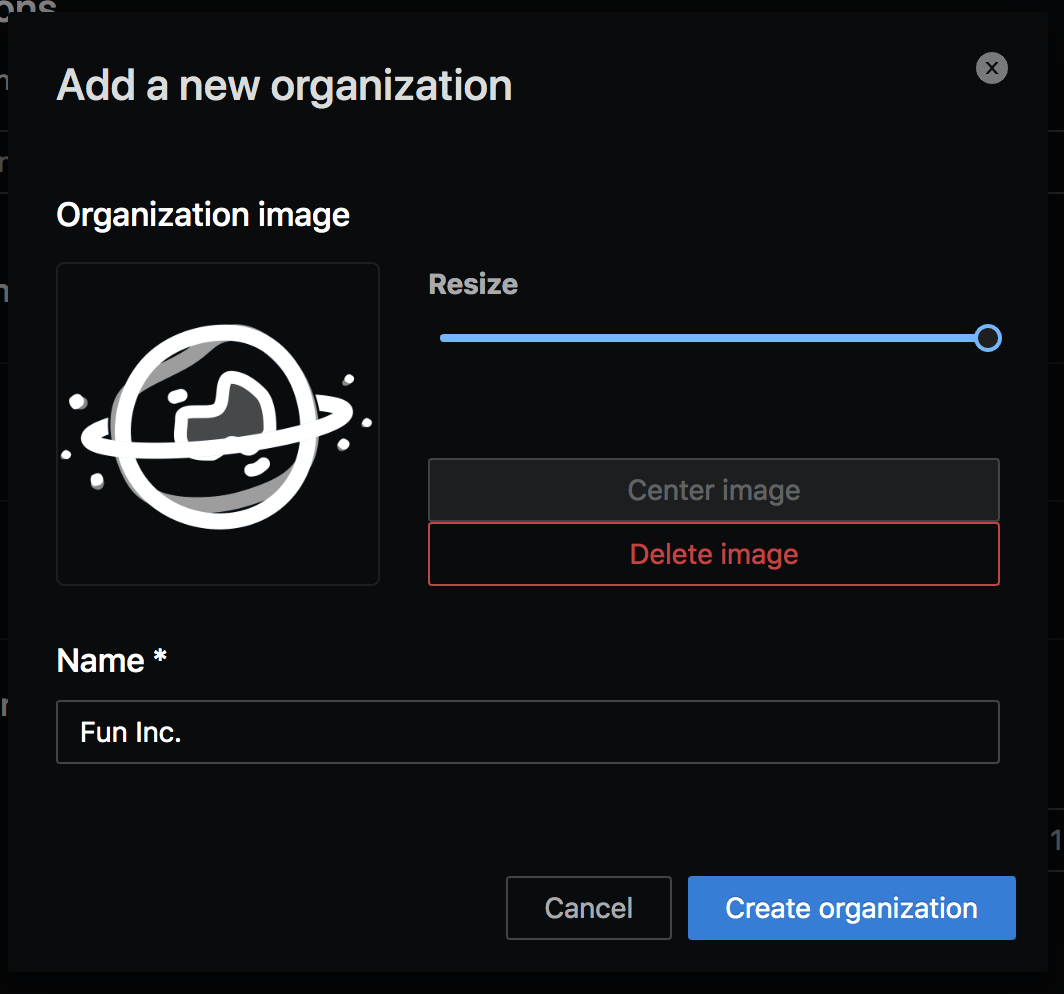Create an organization
Organizations allow you to easily manage multiple projects and work together as a team. Invite other users to your organization and work together on your multilingual projects.
To create an organization click here and then click on Create organization. Upload an image and give your organization a name. Then click on Create organization to create your organization.
You will automatically be redirected to the organization dashboard where you can create projects, invites users or manage your subscription settings (only in the cloud version).